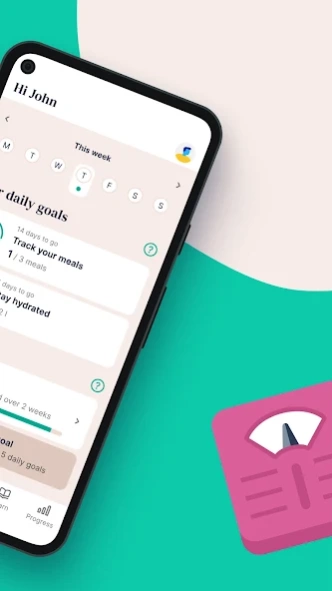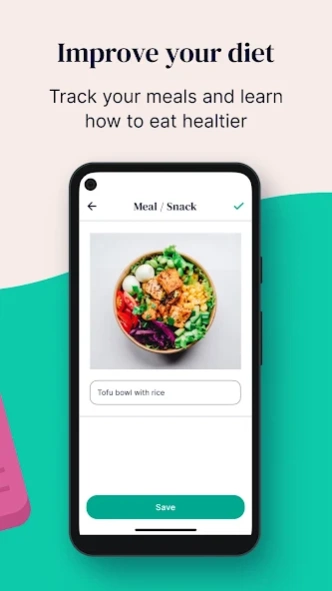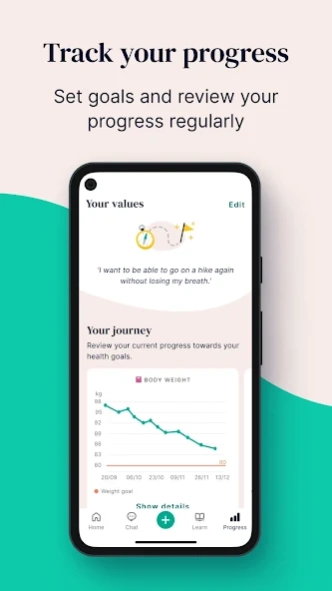Version History
Here you can find the changelog of Oviva since it was posted on our website on 2016-12-25.
The latest version is 4.58.0 and it was updated on soft112.com on 23 April, 2024.
See below the changes in each version:
version v4.58.0
posted on 2024-04-14
With this new update, we have made the following improvements to your Oviva app
Multiple bug fixes and general improvements
version v4.53.0
posted on 2024-02-04
With this new update, we have made the following improvements to your Oviva app
- A streamlined way to review your goals
- Multiple bug fixes and general improvements
version v4.52.1
posted on 2024-01-23
With this new update, we have made the following improvements to your Oviva app
A new way to visualise your goal completion in the home tab
Multiple bug fixes and general improvements
version v4.51.0
posted on 2024-01-19
version v4.50.0
posted on 2023-12-19
With this new update, we have made the following improvements to your Oviva app
- A more rewarding meal logging experience
- A simpler diet suggestions feature - only 2 meal logs needed to activate it!
- Multiple bug fixes and general improvements
version v4.46.0
posted on 2023-10-31
With this new update, we have made the following improvements to your Oviva app
- Updated the way to enter, track and review your goals
- Multiple bug fixes and general improvements
version v4.43.0
posted on 2023-09-19
With this new update, we have made the following improvements to your Oviva app:
- New home tab look and feel, including upgraded banners, and a new way to navigate through the days!
version v4.38.2
posted on 2023-07-07
With this new update, we have made the following improvements to your Oviva app
- Multiple bug fixes and general improvements
- A new way to log data through bluetooth
version v4.36.0
posted on 2023-06-12
With this new update, we have made the following improvements to your Oviva app
- Multiple bug fixes and general improvements
- A new to-do to track your medication
version v4.34.0
posted on 2023-05-14
With this new update, we have made the following improvements to your Oviva app
- You can now sync your Google Fit to the Oviva app to get blood pressure and glucose data!
- Multiple bug fixes and general improvements
version v4.8.0
posted on 2021-10-21
Thank you for taking care of your health with Oviva.
Our dieticians, computer scientists and researchers have worked hard to develop this update. It has the following improvements:
- Improved accessibility
- Improved usability
We are always happy to receive your feedback. Just write to us at feedback@oviva.com.
version v4.7.1
posted on 2021-09-06
Thank you for taking care of your health with Oviva.
Our dieticians, computer scientists and researchers have worked hard to develop this update. It has the following improvements:
- Weekly overview
- Improved accessibility
- Improved usability
We are always happy to receive your feedback. Just write to us at feedback@oviva.com.
version v4.5.0
posted on 2021-07-23
Thank you for taking care of your health with Oviva.
Our dieticians, computer scientists and researchers have worked hard to develop this update. It has the following improvements:
- MDR certification
- Improved accessibility
- Improved usability
We are always happy to receive your feedback. Just write to us at feedback@oviva.com.
version v4.4.1
posted on 2021-05-25
Thank you for taking care of your health with Oviva.
Our dieticians, computer scientists and researchers have worked hard to develop this update. It has the following improvements:
Improved usability
We are always happy to receive your feedback. Just write to us at feedback@oviva.com.
version v4.0.0
posted on 2021-01-14
- Reply directly to a message by long pressing or swiping on a coach message
- The app now is CE marked
- An app guide is now available in the Settings
version v3.47
posted on 2020-12-17
This version includes:
- Start a new to do
- Write your personal to do
Thanks for using the Oviva app! If you have any feedback, write to us at feedback@oviva.com.
version v3.45
posted on 2020-10-30
This version includes:
- Redesigned To do’s card
- Editing of the To do’s
- Fluids labels
Thanks for using the Oviva app! If you have any feedback, write to us at feedback@oviva.com.
version v3.44
posted on 2020-10-06
This version includes:
Improved behaviour of the app when it is not connected to the internet
Several fixes and improvements on the graphs
Thanks for using the Oviva app! If you have any feedback, write to us at feedback@oviva.com.
version v3.43.2
posted on 2020-09-04
This version includes:
- New Graphs for Mood, Bowel movement, Fluids, Waist circumference and Blood pressure
- Editing of To do’s reminders
- A new card in the Me screen presents the list of future appointments
- Manually entered steps now visible in the Daily log
Thanks for using the Oviva app! If you have any feedback, write to us at feedback@oviva.com.
version v342
posted on 2020-08-11
This version includes:
- New measurements: Bowel movement, Fluids, Waist circumference and Blood pressure
- Redesigned measurements icons
- Improved design of the Blood glucose graph
Thanks for using the Oviva app! If you have any feedback, write to us at feedback@oviva.com.
version v341
posted on 2020-06-05
- Improved app onboarding
- Design improvements on icons and illustrations
- Quick actions - User can log entries from the app launcher
- Bug fixing
version v340
posted on 2020-04-08
We update the app regularly for our users. This version includes a new way to login with the mobile phone number, the ability to upload a profile picture, and some bug fixing. Thanks for using Oviva!
version v338
posted on 2020-01-20
We update the app regularly for our users.
version v337
posted on 2019-11-12
We update the app regularly for our users.
This version includes:
- Users can upload pictures in the chat
- Users can enter steps as a new activity
- Users can add additional tags to the meal logs, if enabled by the coach
version v336
posted on 2019-10-29
We update the app regularly for our users. This version includes the new mood tracking, send feedback button, and some bug fixing. Thanks for using Oviva!
version v333
posted on 2019-09-22
- Improved performance
- Bug fixing
version 1.1.45
posted on 2017-12-18
- Added Blood Sugar and insulin tracking
- Improved camera for food logging
version 1.1.28
posted on 2016-11-01
- Added video telephony,- Bug fixing